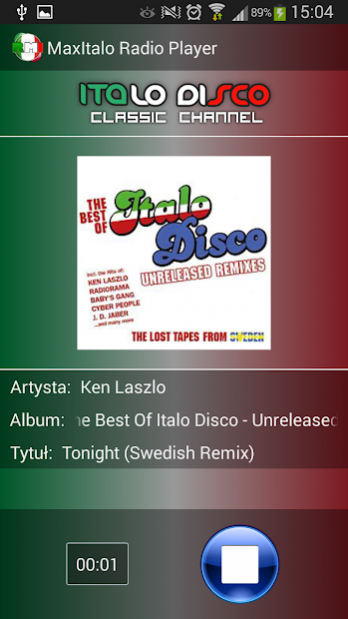MaxItalo Player 1.1.3
Free Version
Publisher Description
This is dedicated MaxItalo radio player.
The idea of creating the Internet Radio which promotes a Italo Disco style of music was based on other Internet Radio MaxItalo (RMI) is a project registered in Germany with a license GEMA, the domain was launched on April 14 in 2010. Currently, Radio Maxitalo has a modern look and nine channels of high quality audio. Our main goal is to promote Italo Disco New Generation, Italo Disco Classic Instrumental Versions, Synthesizer Dance In The Mix, Euro Disco 80sGold, Channel Beach Club Records and Disco Fox (12 Versions).
http://maxitalo.com
http://italodisco.maxitalo.com
http://www.aventoy.wxv.pl
You'll be pleasantly surprised, so much Italo music you will not find anywhere
Special thanks to:
Birizdo I Am, Closed, Cristina Manzano, Digitalo, Elen Cora, Felli, Fred Ventura, Gazebo, GinaT, Joey Mauro, Lian Ross, Margo, Martin Blix, Mirko Hirsch, Nation In Blue, Nea, New Dream, Nikita Fomin, Ryan Paris, Styloo, Tam Harrow, Frank Lozano, George Aaron, Maxthor, Michael Nolen, Moderno, Raffaele Fiume, The Sweeps.....
About MaxItalo Player
MaxItalo Player is a free app for Android published in the Audio File Players list of apps, part of Audio & Multimedia.
The company that develops MaxItalo Player is New Air. The latest version released by its developer is 1.1.3. This app was rated by 3 users of our site and has an average rating of 5.0.
To install MaxItalo Player on your Android device, just click the green Continue To App button above to start the installation process. The app is listed on our website since 2016-11-28 and was downloaded 101 times. We have already checked if the download link is safe, however for your own protection we recommend that you scan the downloaded app with your antivirus. Your antivirus may detect the MaxItalo Player as malware as malware if the download link to com.newairhost.maxitaloplayer is broken.
How to install MaxItalo Player on your Android device:
- Click on the Continue To App button on our website. This will redirect you to Google Play.
- Once the MaxItalo Player is shown in the Google Play listing of your Android device, you can start its download and installation. Tap on the Install button located below the search bar and to the right of the app icon.
- A pop-up window with the permissions required by MaxItalo Player will be shown. Click on Accept to continue the process.
- MaxItalo Player will be downloaded onto your device, displaying a progress. Once the download completes, the installation will start and you'll get a notification after the installation is finished.